Musicians and content creators today don’t have an easy way to capture great sound. Dolby On- a free, music and video recording and streaming app is now available on Android Google Play store. The ‘Dolby On’ app is designed to easily record and live stream audio and video with superior Dolby sound quality by using just your phone, letting you capture the moment when it strikes with unmatched simplicity. Consumers can turn their creation into shareable content for their friends and collaborators, in amazing Dolby sound.
 Dolby On listens to the sound coming in and automatically applies audio effects like compression, EQ, limiting, noise reduction, stereo widening, de-essing and more. You can further edit the sound with unique sound “styles” – like photo filters in Instagram, these allow you to apply sonic profiles to your recording. Thus, enabling creators to record and livestream, both audio and video, with exceptional Dolby sound from the comforts of their home, without having to go to a studio.
That said, Dolby On isn’t meant to replace the studio, by any means. Instead, it’s meant to provide a level of quality for those that don’t have access to these sorts of environments or augment the creative process of those that do.
Dolby On app has many features for musicians and content creators to use. For example, by tapping ‘Sound tools’ on your track you can customize six preset Styles. You can attenuate or turn off noise reduction, adjust treble, mids, bass, and boost or trim a track to the perfect length. Some of the Key Feature of the App include
Dolby On listens to the sound coming in and automatically applies audio effects like compression, EQ, limiting, noise reduction, stereo widening, de-essing and more. You can further edit the sound with unique sound “styles” – like photo filters in Instagram, these allow you to apply sonic profiles to your recording. Thus, enabling creators to record and livestream, both audio and video, with exceptional Dolby sound from the comforts of their home, without having to go to a studio.
That said, Dolby On isn’t meant to replace the studio, by any means. Instead, it’s meant to provide a level of quality for those that don’t have access to these sorts of environments or augment the creative process of those that do.
Dolby On app has many features for musicians and content creators to use. For example, by tapping ‘Sound tools’ on your track you can customize six preset Styles. You can attenuate or turn off noise reduction, adjust treble, mids, bass, and boost or trim a track to the perfect length. Some of the Key Feature of the App include
1.
Hear the Details: Lose the background noise with Dolby’s original music innovation: noise reduction. No more electrical hum, amp buzz, or fan noise.
2.
Stand Out: Compression and pro-limiting optimize your volume — making you stand out on platforms like Facebook, SoundCloud, Instagram, and more.
3.
Add Shape and Depth: Dolby On’s proprietary dynamic EQ automatically adapts to your music, and stereo widening expands your sound beyond mono - allowing you to hear every instrument.
4.
Make It Your Own: Use our custom designed Styles- like photo filters for audio- to color your sound, or go deeper with bass, treble, boost, and track trim controls.
5.
Sound Great, Simply: Powerful and advanced audio processing with the touch of the record button.
The app is for anyone that needs better sounding recordings -audio and video – from their phone. Musicians are one of the bigger groups that falls into this category of people, but we have users that are vloggers, journalists, podcasters, etc.
Live-Streaming
The iOS app has an in-built live streaming feature for sharing out content to Twitch or Facebook. Also, with the latest upgrade, the app has introduced RTMP integration, a feature that allows you to stream to many different platforms, so you can reach more people on the platform of your choosing. Swipe the livestream screen and choose “paste your own URL” as your platform choice. Lastly, copy the streaming key and RTMP link and paste them below. Now you can start streaming. Dolby On’s Facebook integration option allows artists to stream their music in high definition directly to their Facebook feed.
So, enjoy with some Pro-Tips to make most of the Dolby On App.
1. For video, frame your shot by setting up your phone or tablet, and ensure your space is lit properly. For audio-only recordings, you should experiment with phone placement to get the right mix of sound sources (for example, capturing the right balance of your voice and guitar.)
2. Check your levels and keep an eye on the in-app level meter if you’re in the red, reduce your volume or move the phone further away to avoid clipping.
3. Should you be using the iOS live streaming feature, make sure you have your Facebook or Twitch feeds available nearby on a separate device so you can view feedback and engage with your viewers in real time. While live streaming will work from a good cell data signal, we definitely recommend a strong WiFi connection for best results.
 Note:
Note: with Dolby On, you can still use your favorite external phone mic setup, all while taking advantage of the apps powerful processing.
The app’s iOS and Android versions are available in India for free at the Apple App Store and at the Android Google Play Store, respectively. To download the app, please click on the link below
(Android) - https://play.google.com/store/apps/details?id=com.dolby.dolby234
(iOS) - https://apps.apple.com/in/app/dolby-on-record-audio-video/id1443964192

 Dolby On listens to the sound coming in and automatically applies audio effects like compression, EQ, limiting, noise reduction, stereo widening, de-essing and more. You can further edit the sound with unique sound “styles” – like photo filters in Instagram, these allow you to apply sonic profiles to your recording. Thus, enabling creators to record and livestream, both audio and video, with exceptional Dolby sound from the comforts of their home, without having to go to a studio.
That said, Dolby On isn’t meant to replace the studio, by any means. Instead, it’s meant to provide a level of quality for those that don’t have access to these sorts of environments or augment the creative process of those that do.
Dolby On app has many features for musicians and content creators to use. For example, by tapping ‘Sound tools’ on your track you can customize six preset Styles. You can attenuate or turn off noise reduction, adjust treble, mids, bass, and boost or trim a track to the perfect length. Some of the Key Feature of the App include
Dolby On listens to the sound coming in and automatically applies audio effects like compression, EQ, limiting, noise reduction, stereo widening, de-essing and more. You can further edit the sound with unique sound “styles” – like photo filters in Instagram, these allow you to apply sonic profiles to your recording. Thus, enabling creators to record and livestream, both audio and video, with exceptional Dolby sound from the comforts of their home, without having to go to a studio.
That said, Dolby On isn’t meant to replace the studio, by any means. Instead, it’s meant to provide a level of quality for those that don’t have access to these sorts of environments or augment the creative process of those that do.
Dolby On app has many features for musicians and content creators to use. For example, by tapping ‘Sound tools’ on your track you can customize six preset Styles. You can attenuate or turn off noise reduction, adjust treble, mids, bass, and boost or trim a track to the perfect length. Some of the Key Feature of the App include Note: with Dolby On, you can still use your favorite external phone mic setup, all while taking advantage of the apps powerful processing.
The app’s iOS and Android versions are available in India for free at the Apple App Store and at the Android Google Play Store, respectively. To download the app, please click on the link below
(Android) - https://play.google.com/store/apps/details?id=com.dolby.dolby234
(iOS) - https://apps.apple.com/in/app/dolby-on-record-audio-video/id1443964192
Note: with Dolby On, you can still use your favorite external phone mic setup, all while taking advantage of the apps powerful processing.
The app’s iOS and Android versions are available in India for free at the Apple App Store and at the Android Google Play Store, respectively. To download the app, please click on the link below
(Android) - https://play.google.com/store/apps/details?id=com.dolby.dolby234
(iOS) - https://apps.apple.com/in/app/dolby-on-record-audio-video/id1443964192